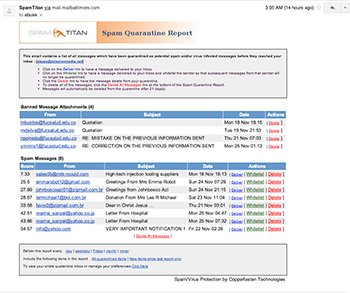
Mission Support Crew
Feb 07, 2016
New Email/SPAM Solution Implemented - Please Read
Important Updates to your email service.
We have implemented a new solution called SPAM Titan on our clients behalf. We decided on SPAM Titan, because it offers some of the best virus and SPAM protection available. Spam Titan is credited with reducing spam, viruses, malware & other email threats by over 99.9% for its customers. For more information on SPAM Titan, take a tour the http://www.spamtitan.com/tour
How Does SPAM Titan work?
Your email is sent to Mission''s servers running SPAM Titan,which then scans, scores and delivers emails based on recommend SPAM criteria. If no SPAM or virus are detected then the email is sent to our mail server(s). If an email is determined to be SPAM, is is blocked and not delivered to your inbox. In determining if an email is SPAM besides the SPAM score, SPAM Titan considers your preferences based on what you tell SPAM Titan. Over time is gets better at determine what you consider SPAM based on what you flag as trusted emails.
How do I login to SPAM Titan/ I Forgot my Spam Titan Password?
Spam Titan Login - Enter your full email address and your mailbaltimore password (Same email and password as Mailbaltimore. The system automatically keeps the login information the same.
You do not need to reset your password for SPAM titan, because it uses your normal mailbaltimore email and password. If you do not remember your email password, please contact your companies email administrator or if you do not have one you can contact support@missionmedia.com.
Where is my email?
If you have an email that you suspect has not been delivered, check your SPAM Titan account..There are two ways to do this:
First, we have an email scheduled to send you a list of all SPAM stopped by Spam Titan on a daily basis. The SPAM Titan report (Shown below) also allows you to deliver the email, delete them or whitelist emails (see descriptions below).
Second, you can also use the Spam Titan Login any any time to login and check for an email stopped by SPAM Titan. To login you can click the link at the bottom of the Daily SPAM Titan Report or you can click here and login with your email and password (uses the same password as your email)
What do I do with the Daily SPAM Titan Report
The daily report provides an easy to use view of the SPAM sent to your account. The report provides links to login to SPAM titan, tools to customize what emails get delivered or simply delete unwanted SPAM, by simply clicking on a link. Below is a description of the actions on the report.
Deliver - When you click, releases the email to be delivered to your inbox.
Whitelist - Flags the emails address as a trusted email, so next time it will deliver the email. Use this to select email address you want delivered even if they are sending you bulk email.
Delete - Permanently deletes the email and removes from future reports.
Example SPAM Titan Report

What''s next if I still have problems?
SPAM Titan has proven to be a very good solution and we believe this will be a great ongoing solution to stop the unwanted SPAM, but we understand no system is full proof. The solutions gets better over time, because it learns you preferences as you interact with the tool. Please use daily report to tell what emails you want delivered.
If you are still having issues, you can email us at support@missionmedia.com and one of our network team members will help.
Useful Links
Mail Baltimore Login - Web Portal to check your email online.
Spam Titan Login - Enter your full email address and your password (Same email and password as your Mailbaltimore email account).
http://www.spamtitan.com/tour
https://www.missionagency.com/support